Does Zelle work with Green Dot? The answer is NO, unfortunately. If you are looking for a reliable app you can use to transfer money, make payments and withdraw cash; Green Dot is a reliable prepaid debit card that you can use. The company, which has been around for over 20 years now, is the world’s largest prepaid debit card company.
One question we get a lot is whether Zelle works with Green Dot. If you want to send or receive money from Zelle – or Vice Versa, this is probably an article you’d like to read. In this article, we will cover everything you need to know about the two in depth. So, let’s get right into it.
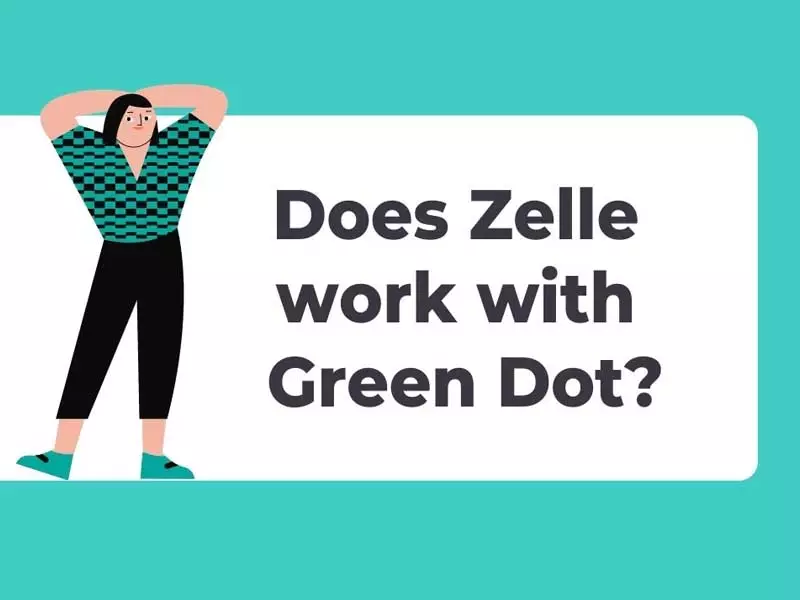
Does Zelle work with Green Dot?
Right off the bat, the answer is no – unfortunately. In our research, we noticed that Zelle only allows transfers to bank accounts within the Zelle network. You can only transfer or receive money from prepaid debits issued from banks within the network. Green Dot, unfortunately, is not part of this network; that’s why you cannot send money to Green Dot via Zelle.
Can I transfer money internationally using Zelle?
If you’d like to send money to a family member or friend abroad, Zelle may not be the app to use. This is because the Zelle Network only constitutes banks within the U.S. Hence, you can only send funds to a person who has a bank account in the United States and is within the Zelle network of banks.
The best solution is to look for alternative financial institutions that offer international wire transfers; alternatively, you can go to a bank branch and provide the receiving bank information and the recipient’s bank information.
How do you add a debit card on Zelle?
Firstly, you cannot add any debit card to Zelle. You first need to find out whether the debit card is eligible. The debit card you want to enroll in should be issued by one of the participating banks and credit unions.
If it is, here’s how you register it.
- Download the app.
- Enter your name, email address, and U.S. mobile number
- Then, enter the Visa and MasterCard debit card.
How to open a Green Dot account
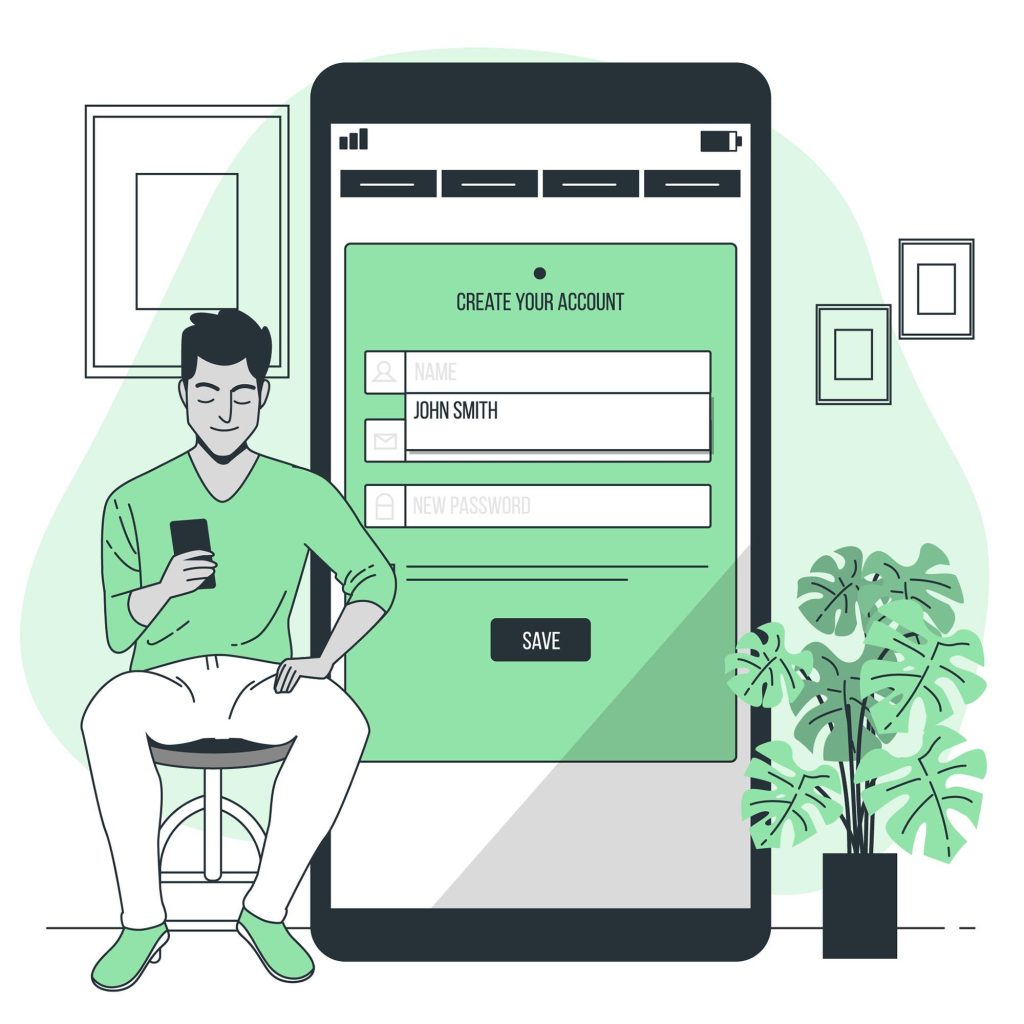
Opening a Green Dot account is easy.
- Go to a retailer or a financial service center that sells the Green Dot debit card. You can go to this link: https://secure.attheregister.com/locations to see a location where you can get it.
- Once you spot a location near you, go to the prepaid rack and take one Green Dot card
- Take the card and the cash you’d like to deposit to the cashier.
To activate the card:
- Download the Green Dot app or go to the website. Note the app is available for both Android and iOS devices
- On the homepage, click on register/activate card. You’ll be redirected to this page: https://secure2.greendot.com/enroll/get-started
- Enter the card’s 16-digit number, expiration date, and CVV.
- Once you finish the verification process, click Next, and you are done with the process.
Does Venmo work with Green Dot?
Venmo is a mobile payment service that allows users to deposit money directly from their bank accounts, send, and receive money from other Venmo users. Although the app accepts most of the debit cards in the market, you can send money to a Green Dot prepaid card via the app nowadays.
We did try it, and when we tried to send money to our Green Dot card, the app gave an error that we should try another card instead. However, when we tried it the second time, it worked. The trick is to ensure that you activate your Green Dot debit card.
Does Green Dot work with the Cash App?
Cash App accepts Visa, MasterCard, Discover, and American Express cards. Since the Green Dot card uses MasterCard and Visa cards, you can use it with the Cash App. On the other hand, we noticed that the app only works with the Unlimited Cash Back Green Dot card version. Once you have this card, you can transfer money instantly between the two apps.
Does Green Dot work with PayPal?
PayPal accepts most debit and credit cards. If you want to send money from Green Dot to PayPal and vice versa, you can do so if you have a Greendot MoneyPak account. First, log into your PayPal account, go to My Account, and click Add Funds. Click on Add MoneyPak funds, and you are good to go. Now you can make purchases and payments easily.
Green Dot transfer money to another card
Unfortunately, you cannot send or receive money from a Green Dot card to another external card. This is impossible. However, if you want to send money from one Green Dot card to another, you must do so via the app. Log in > go to Pay > send money > add recipients.
FAQs
What prepaid cards work with Zelle?
Zelle does support many prepaid cards. However, for you to transfer money to or from a prepaid card, the card must be issued by one of the banks within the Zelle Network. If not, you may have to find another alternative. The list of prepaid cards compatible with the app is numerous.
How to send money to a green dot card
If you want to send money to another Green Dot card, simply login to the app. Click on Pay, send money, and add the recipient. Once you enter the information requested, click on Next to confirm, then click on send money to complete the transaction.
Is it Safe to use Zelle and Green Dot?
Both apps have been around for many years now. In fact, Green Dot is the largest prepaid debit card company by market capitalization, and Zelle has been able to transact millions of dollars via the app since its establishment. In our opinion, the app is safe to use and saves you money. However, ensure that you don’t share your password with anyone.

