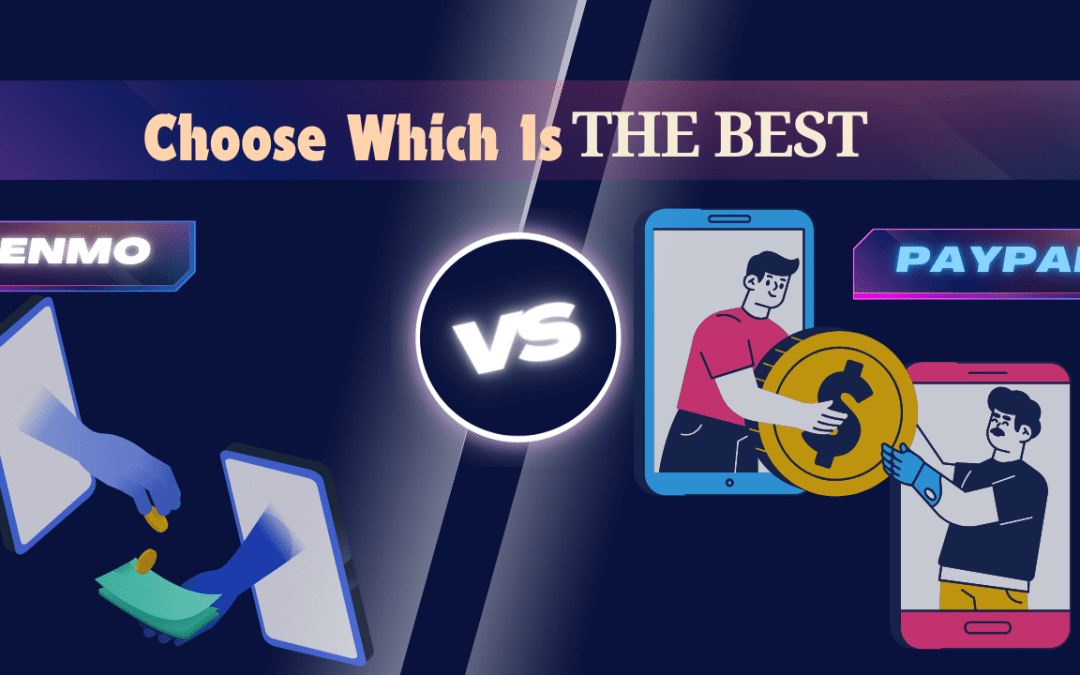Venmo vs PayPal Choose Which Is The Best In the modern age of technology, most businesses have shifted online. All the processing of such businesses, ranging from information provision to money transfer, is done online. Though in the initial phases, people faced certain issues in such businesses, regarding payments in particular. However, different money transfer methods were introduced later to facilitate online businesses. PayPal and Venmo are two methods that are recently being used to send and receive money from customers. But these are not essentially the same methods. So, it’s good to dig for Venmo vs PayPal, which one is a better option.
PayPal is an effective, secure, and reliable online money-processing platform. Venmo is a money transfer method that is effective in sending and receiving funds via mobile devices. Both these have certain benefits and certain differences too. So, one should not take both of these as the same. To decide which account you should have, you should have a look at the description of Venmo vs PayPal. This guide will be discussing all these money transfer methods, so let’s move down to exploring this beneficial guide.
What is Venmo vs PayPal?
Want to know what are Venmo and PayPal? Here is a brief introduction to the two major money processing methods i.e. PayPal and Venmo.
What is PayPal?

PayPal is an online money processing method that is effective for online money transfers. Since its introduction in 1998, PayPal is serving online businessmen to send and receive money safely. This method pays and receives money via a bank account but keeps all the information secret from the other merchants. With the introduction of this money transfer method, most of the cheque and wire transfer systems have flopped.
By linking his or her bank account to PayPal, one can use this alternative for only money transfers like purchasing any item from online stores or receiving money from any online business. You may regard PayPal as a middleman between merchants and bank accounts that securely processes your payments without breaking any information to the merchants.
What is Venmo?
Venmo is a specialized money transfer method that is introduced to make payments without the use of credit cards. This is also a service of the PayPal money transfer method that is meant to process money without any interaction with credit cards. Having a Venmo account, you can not only pay for your favorite items without using your credit card but can also send and receive money from your friends and family.
All that you need to use a Venmo account is to synchronize your bank account with that of Venmo. After you have done this, you can process your money via your Venmo account without any interaction with your credit card. It is the major difference when it comes to Venmo vs PayPal.
How Do Venmo and PayPal Work?
Working on PayPal Account – Venmo vs PayPal
The process to use a PayPal account is not so complicated. Just you need to understand how this account works. After a basic understanding of using this fund transfer method, you can process your credits for good.
To get the benefits of a PayPal account, you’ll have to link your credit card, debit card, or bank account to your PayPal account. After you have linked both these accounts, you can use your PayPal account to send, receive, or transfer money online. PayPal is no more than a middleman between your bank account and the merchants. This fund transfer method keeps all your sensitive information secret. So, there is no risk in the case of a PayPal account. You can create your PayPal personal or business account by following these tips.
- Download PayPal mobile application from any Apple store or play store for your iPhone or Android respectively.
- Proceed with the signup option.
- Choose any of your personal or business accounts.
- Provide your contact information and PayPal will send you a verification code.
- Enter the verification code to proceed.
- Choose a username for you and set up a password for your PayPal account.
- Provide your mailing address to accept the terms and conditions of PayPal.
- You’ve done with it and now about Venmo vs PayPal.
Linking Your Bank Account and PayPal Account
Here is an easy method to link your bank account with your PayPal account to send and receive money.
- After setting up your PayPal account, add any of your bank account, debit card information, or credit card.
- Hit the send button.
- Provide the information of your friend’s PayPal account to which you’re going to send money.
- Enter the amount that you want to transfer.
- You’ll be asked about the purpose. As you’re going to send money to your friend, choose the ‘Friends and Family’ option.
- For online payments, choose the ‘Goods and Services’ option. You’ll be charged for such a transaction.
- Confirm your payment, your funds will be transferred.
Working of Venmo Account – Venmo vs PayPal
Venmo is also a service by PayPal that is meant to process funds without using a credit card or cheque. To use this credit transfer method, you’ll have to set up your Venmo account. After you have set up your account, you’ll have to link it to your bank account. After your bank account and Venmo account are synchronized, you can use this account for payments or fund transfers. Venmo transaction limit also differs if you haven’t verified your identity.
It’s quite easy to set up and use your Venmo account. Here is how to set up this beneficial account for you.
- To get the benefit, download the Venmo application for your cell phone from the apple store or play store, as per your cell phone.
- After installing the mobile application, go for the signup process.
- You can choose any email or Facebook account to sign up for your Venmo account.
- You’ll have to provide your contact number and the management will send you a 4-digit verification code.
- Enter the verification code sent to your registered contact number to verify that it’s you.
- Choose a username and profile picture for your account.
- You can synchronize your Facebook friends and contact list with your Venmo account, that’s an optional step.
- Set up the notification personalization.
- Your Venmo account has been created. It is that easy when it comes to Venmo vs PayPal.
Synchronizing Your Venmo Account With Bank Account
After you have set up your Venmo account, you can use it to make payments via your bank account. Here is how to use your Venmo account for your payments.
- Set up your Venmo account as mentioned above.
- Choose a funding source for you. It can be any of your credit card, Venmo personal balance, or bank account.
- Now go to the “request money” option to receive money.
- There will be an option to send funds via your Venmo account.
- You can add a balance to your Venmo account, and choose a receipt for any of your transactions.
- Send money to your friends or family via this account.

Pros and Cons of PayPal Account
Here are the possible benefits and disadvantages of using a PayPal account.
Pros:
Here are the different benefits of a PayPal account.
- It’s quite a safe and secure way of money transfer.
- Using a PayPal account is not so complicated, one can use it effortlessly.
- PayPal uses end-to-end encryption for your bank account to make your funds secure.
- Sending money to your friends and family is free.
Cons:
Here are the possible disadvantages of a PayPal account. It will help to know what to choose between Venmo vs PayPal.
- Business transactions via PayPal are charged.
- For instant access to your funds, PayPal will charge a 1% fee.
- PayPal’s terms and policies are very strict, particularly in the case of a frozen account.

Pros and Cons of Venmo Account
Here are the different pros and cons of using a Venmo account.
Pros:
Here are the possible advantages of a Venmo account.
- It’s a convenient way of processing money.
- Sending money to bank accounts or debit cards is free.
- There is a very low fee for credit card payments.
- You can also pay for selected businesses via a Venmo account.
- You can have a Venmo debit and credit card.
- Includes social elements for making transactions.
Cons:
Here are the possible disadvantages of a Venmo account.
- You’ll have to set payments by default.
- There is no option to cancel the wrong payments.
- It’s valid only for US users.
- No international transaction facility.
- Some scammers may also use such accounts.
Difference Between PayPal and Venmo
Here is a comparison of Venmo Vs PayPal accounts.
| Venmo Account | PayPal Account |
| Venmo credit card charges are up to 3%. | A PayPal account will charge a 2.99% credit card fee plus a $0.30 service fee. |
| A debit card is free in the case of a Venmo account. | You’ll have to pay 2.9% plus $0.30 for a debit card in the case of PayPal. |
| Venmo’s transaction limit is $4,999.99. | PayPal’s transaction limit is $60,000. Per day limit is $10,000 |
| A single withdrawal will take 1 to 3 business days to complete. | A single withdrawal will take about 3 to 5 business days. |
| It’s perfect for everyday users. | Moreover, it is perfect for merchants and businessmen. |
| It’s functional in the US only, no international transaction is possible. | It’s valid in 200+ countries, so it’s valid for international transactions too. |
How We Evaluate Venmo Vs. PayPal?
We evaluated the PayPal and Venmo accounts by looking at the benefits they offer, their charges, convenience to use proper service, comparing their security, and going through the reviews of each service.
Who Should Use Venmo or PayPal?
In the discussion of Venmo vs PayPal, Venmo is perfect to process money without the use of a bank account or credit card within the US. On the other hand, PayPal is perfect for safe and secure online payments.
Who owns PayPal?
PayPal is a property of eBay. Elon Musk is the co-founder of this service.
Who owns Venmo?
Venmo is owned by PayPal. It is one of the biggest facts when it comes to people looking for Venmo vs PayPal.
Final Verdict
Venmo and PayPal are the two most effective ways to process money for different purposes. These two methods have certain benefits and disadvantages, as mentioned above. However, both these services suit different users. So, one should go for a brief comparison of Venmo vs PayPal account before choosing the one for his or her payments. A brief comparison of both these services is given in the above section, use this information to finalize which one will be best for your business.
You Must Read: Does Safeway