How to use apple pay at gas station-Most gas stations in the United States allow people to pay with a debit or credit card at the pump or the counter if they want to pay with cash. But sometimes, carrying cash is something people are moving on from – – especially after the Covid-19 pandemic.
Mobile payment solutions are one of the most convenient ways to pay for gas. These apps offer an easy way to make payments, as you don’t need to carry cash or your traditional credit cards to make any payments.

But does it work with Apple Pay?
Many people are still asking this question, and in this article, we will be answering everything related to this. So stay tuned.
Can you use Apple Pay to get gas?
The answer is yes. Apple Pay has become a convenient way to pay for different transactions online and in-person stores. Many gas stations worldwide continue to adopt this payment mode as the app gains popularity and more users.
On the other hand, some are yet to do this. Hence, you need to check whether the gas station you are about to use accepts payment via Apple Pay, especially if you forget your credit card or don’t have cash.
How to find gas stations that accept Apple Pay
If you want to avoid the frustration of finding out that the gas station that you stopped at doesn’t accept Apple Pay payments long before you get there, here’s how you can use your iPhone to find the best options near you.
- Open the Maps app.
- Type “gas stations nearby” into the search bar.
- Click on any gas stations you’d like to go to and tap “useful to know” to determine whether it accepts Apple Pay.
Please note: Not all gas stations from the same brand will accept Apple Pay. So, be sure to check before you head there.
List of gas stations that accept Apple Pay:
- Wawa
- Valero
- ARCO
- BP
- Caseys
- Chevron
- Citgo
- Conoco
- Costco
- Cumberland Farms
- Exxon
- Kum & Go
- Kwik Fill
- Kwik Tup
- Meijer
- Philips 66
- Quik Trip
- Race Tac
- RaceWay
- Shell
- Sheetz
- Speedway
- Sunoco
- Texaco
How do you use Apple Pay at a gas pump?
There are two ways of using this payment method in a gas pump. You can use the NFC reader on your iPhone or the gas station app to complete payment.
Method 1:
- First, check whether the gas pump has an NFC or Wi-Fi symbol. If it has, you are good to go.
- Hold your phone close to the reader so it can open the Apple wallet. Alternatively, some prefer opening the Apple wallet and pressing the side button if their phone uses face ID. Press the home button if you use the home button.
- Verify your face ID or Touch ID – depending on what you use
- Select the Pay for Fuel option.
- If the location settings are on, it will detect the exact gas station you are using.
- Select the pump you want to use.
- Choose the authorize pump option.
- You can then authorize the payment using Touch ID or Face ID – depending on what you are using.
- It will unlock the pump, and you can start filling your car’s fuel tank immediately.
Method 2:
- If you prefer using the gas station app, download the app.
- Add Apple Pay as your payment method.
- Once you are on the line, select Pay for Gas. Sometimes, the app will search for your location to detect which gas station you are using.
- Enter the gas pump’s number.
- Then confirm Apple Pay as the payment method.
- Once you authorize the pump, the app will prompt you to start fueling.
- You’ll get a receipt on your Apple Pay app and at the gas pump.
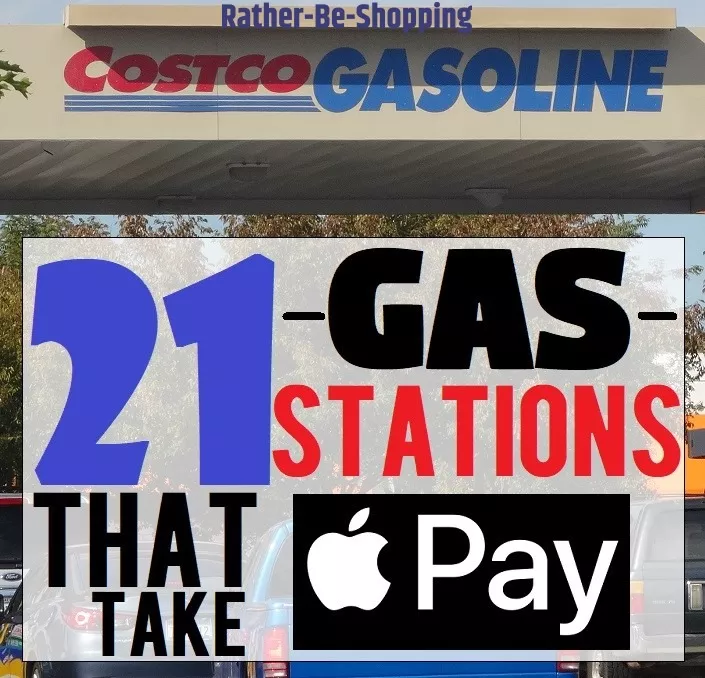
Do you need to pay at the gas pump or inside the store?
The most common way to pay for gas using Apple Pay is at the gas pump. It saves time, especially if you are in a hurry. But we have to remember that different gas stations operate differently. Some require you to pay at the counter, even with mobile payments, while others don’t require you to do that.
FAQ
Is it safe to use Apple Pay?
Apple Pay is a safer option than when you need to carry your traditional debit and credit card. The company designed the app with security and privacy in mind. You don’t have to worry about people accessing your account or your credit card since you won’t be carrying it every other time.
Any person who tries to access your account will need your passcode, Face ID, or Touch ID to make any payments.
Can you use Apple Pay on the Apple watch?
Let’s say you forget your iPhone. You need to refuel your vehicle as soon as possible. If you have already set up the Wallet app on your Apple Watch, you can use it to refuel. Simply:
- Go to your SpeedPass + icon, and tap on Pay for Fuel.
- Select the pump number and tap on authorize pump.
- Double tap on the Apple Watch side button. It will bring up Apple Pay.
- Once you authorize payment, you can start refuelling.
Note, however, that you’ll use GPS data and QR codes instead of NFC technology when making payments.
Why isn’t Apple Pay working at the gas station?
If the app is not working at the gas station, you need to check whether the gas station allows Apple Pay payments. That could be the reason why Apple Pay is not working there. You can go to another gas station or use another payment method.
Can you use Apple Pay for Android?
Unfortunately, this can’t happen. The app is ideal for Apple devices such as iPhones, iPads, and Macs. If you have an Android phone, the best thing to do is to look for another payment method.
Final Words
If you have been looking for secure and faster ways to pay for gas at the pump, you can use Apple Pay to make payments. Just ensure that the gas station you stop at accepts payments from the app.

